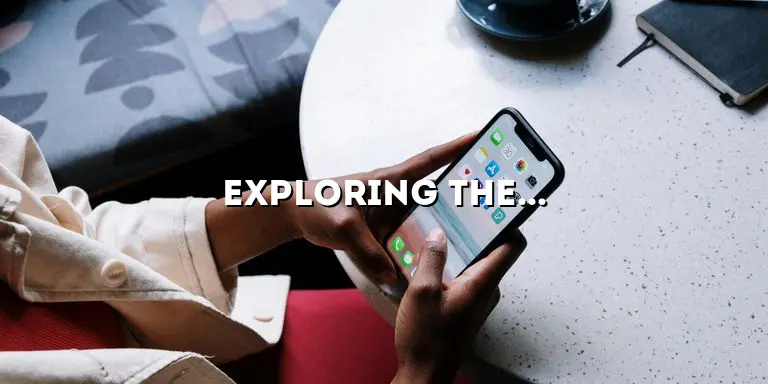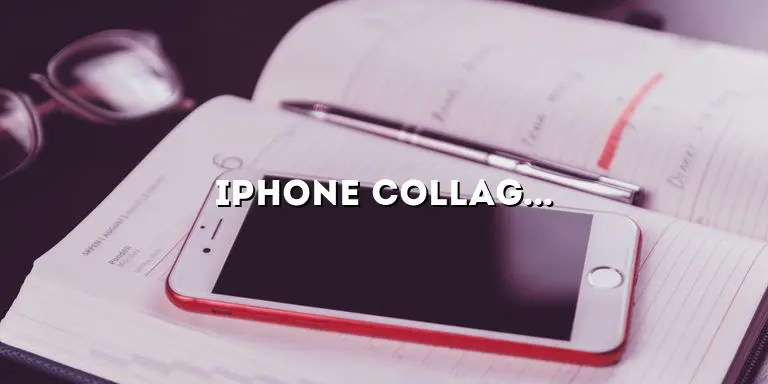Ultimate Guide to iPhone Cleaning Tools: Keep Your Device in Mint Condition
In today’s fast-paced digital world, our smartphones are our lifelines. And for iPhone users, it’s essential to keep their devices in pristine condition for optimum performance. That’s where iPhone cleaning tools come into play. Whether it’s removing dust, fingerprints, or unclogging ports, these tools ensure that your iPhone stays in mint condition.
In this comprehensive guide, we will delve into the world of iPhone cleaning tools, covering everything you need to know to keep your device looking and functioning like new. From microfiber cloths to specialized cleaning solutions, we will explore the best tools available on the market and provide useful tips for their usage.
Microfiber Cloths: The Versatile Companion for a Spotless iPhone
When it comes to cleaning your iPhone, microfiber cloths are an indispensable tool. These soft, lint-free cloths are perfect for wiping away smudges, fingerprints, and dust from your device’s screen and body. Unlike regular cloths or paper towels, microfiber cloths are designed to attract and trap dirt particles, ensuring a streak-free and scratch-free cleaning experience.
To effectively use a microfiber cloth, start by turning off your iPhone and unplugging any cables. Gently wipe the screen and body in a circular motion, applying minimal pressure. For stubborn smudges or fingerprints, slightly dampen the cloth with distilled water or a mild cleaning solution specifically designed for electronic devices. Avoid using excessive moisture, as it can damage your iPhone.
Choosing the Right Microfiber Cloth
Not all microfiber cloths are created equal. When selecting a cloth for your iPhone, look for one with a high GSM (grams per square meter) count, as this indicates its density and quality. A higher GSM count ensures better absorption and durability. Additionally, opt for a cloth that is specifically designed for electronics to avoid any potential scratches or damage.
Caring for Your Microfiber Cloth
To maintain the effectiveness of your microfiber cloth, it’s crucial to properly care for it. Avoid washing the cloth with fabric softeners, bleach, or harsh detergents, as these can decrease its absorbency. Instead, wash the cloth separately in warm water with a mild detergent. Allow it to air dry or tumble dry on a low heat setting. Store the cloth in a clean, dust-free environment to prevent contamination.
Cleaning Solutions: The Key to a Deep Clean
While microfiber cloths can handle most surface-level cleaning tasks, sometimes your iPhone requires a deeper clean to remove stubborn grime or grease. Cleaning solutions specifically formulated for electronic devices provide an effective solution. These solutions are designed to evaporate quickly, leaving no residue behind.
Choosing the Right Cleaning Solution
When selecting a cleaning solution for your iPhone, it’s essential to opt for one that is safe and suitable for electronic devices. Avoid using harsh chemicals, such as ammonia or alcohol-based solutions, as they can damage the protective coatings on your iPhone’s screen. Instead, look for cleaning solutions that are specifically labeled as safe for use on electronic devices.
Proper Usage of Cleaning Solutions
To use a cleaning solution effectively, start by turning off your iPhone and disconnecting any cables. Apply a small amount of the solution to a microfiber cloth, ensuring it is slightly damp but not dripping wet. Gently wipe the screen and body of your iPhone, paying extra attention to areas with visible dirt or grime. Avoid spraying the solution directly onto your device, as it can seep into the openings and cause damage.
Compressed Air Dusters: Banish Dust from Every Nook and Cranny
Dust particles can easily accumulate in the tiny crevices and openings of your iPhone, affecting its performance and even causing overheating. Compressed air dusters offer a quick and efficient solution to remove dust from hard-to-reach areas without any physical contact.
Choosing the Right Compressed Air Duster
When selecting a compressed air duster, opt for one that is specifically designed for electronics. Look for dusters that use compressed air without any additives or chemicals that could potentially harm your iPhone. Ensure that the duster has a narrow nozzle attachment to precisely target the dust-filled areas.
Using a Compressed Air Duster Safely
To safely use a compressed air duster on your iPhone, start by turning off your device and disconnecting any cables. Hold the canister upright and at a slight distance from your iPhone to prevent any liquid or residue from being released. Use short bursts of air to blow away the dust from the charging port, headphone jack, speaker grilles, and any other openings. Avoid tilting the canister or shaking it vigorously, as this can release liquid propellants.
Cleaning Brushes: Tackle Stubborn Dirt and Debris
When it comes to tackling stubborn dirt and debris on your iPhone, a cleaning brush is your go-to tool. These brushes are specifically designed with soft bristles to safely remove lint, dust, and debris from hard-to-reach areas without causing any damage.
Choosing the Right Cleaning Brush
There are various types of cleaning brushes available, each designed for specific cleaning tasks. Look for a brush with soft, synthetic bristles that won’t scratch or damage your iPhone’s surfaces. Brushes with fine bristles are ideal for cleaning the charging port, speaker grilles, and other small openings, while larger brushes can be used for the body and screen.
Proper Usage of Cleaning Brushes
To use a cleaning brush effectively, start by turning off your iPhone and disconnecting any cables. Gently brush the charging port, speaker grilles, and other openings to remove any accumulated lint or debris. Use light, circular motions to avoid applying excessive pressure. For the screen and body, use the brush in conjunction with a microfiber cloth for a thorough cleaning. Avoid using excessive force or aggressive scrubbing, as this can cause scratches.
UV Sanitizers: Killing Germs for a Hygienic iPhone
Our iPhones are constantly exposed to germs, making them potential breeding grounds for bacteria. UV sanitizers provide a convenient and effective way to eliminate harmful germs and bacteria from your device, ensuring a hygienic user experience.
How UV Sanitizers Work
UV sanitizers use ultraviolet light to kill bacteria, viruses, and other microorganisms that may be present on your iPhone’s surface. The UV-C light emitted by these sanitizers damages the DNA or RNA of the microorganisms, rendering them unable to reproduce and causing their eventual death.
Using a UV Sanitizer for Your iPhone
To use a UV sanitizer for your iPhone, start by disconnecting any cables and removing any cases or covers. Place your iPhone inside the sanitizer chamber and close it securely. Follow the manufacturer’s instructions regarding the duration of the sanitization process. Once complete, remove your iPhone and wipe it down with a microfiber cloth to remove any residue left behind by the sanitizer. It’s important to note that UV sanitizers should not be used as a substitute for regular cleaning and maintenance.
SIM Card Cleaners: Ensuring Seamless Connectivity
While often overlooked, cleaning your iPhone’s SIM card slot is crucial for maintaining seamless connectivity. Over time, dust and debris can accumulate in the slot, causing connection issues. SIM card cleaners are specifically designed to remove dirt and debris from the slot, ensuring a secure connection.
Using a SIM Card Cleaner Effectively
To clean your iPhone’s SIM card slot effectively, start by turning off your device. Locate the SIM card tray using the SIM eject tool provided with your iPhone or a paperclip. Gently insert the cleaning brush or the provided SIM card cleaner into the slot and rotate it to dislodge any dirt or debris. Be careful not to apply excessive force or damage the delicate pins inside the slot. Once cleaned, use a compressed air duster or a microfiber cloth to remove any remaining particles.
Maintenance Tips: Longevity for Your Beloved iPhone
Besides utilizing cleaning tools, there are several maintenance tips you can follow to extend the lifespan of your iPhone and keep it in optimal condition. By incorporating these tips into your routine, you can ensure that your device remains in mint condition for years to come.
Regular Backups
Regularly backing up your iPhone is essential to safeguard your data and ensure that you can easily restore it in case of accidental damage, loss, or software issues. Utilize iCloud or iTunes to create automatic backups or manually back up your device on a regular basis.
Software Updates
Keeping your iPhone’s software up to date is crucial for its security and performance. Apple regularly releases software updates that include bug fixes, security patches, and new features. Enable automatic software updates or manually check for updates and install them promptly.
Protective Measures
Protecting your iPhone from physical damage is vital for its longevity. Invest in a high-quality case or cover that provides adequate protection against drops, scratches, and impacts. Additionally, consider applying a screen protector to safeguard the display from scratches and cracks.
Avoid Extreme Temperatures
Exposing your iPhone to extreme temperatures can have a detrimental effecton its performance and overall lifespan. Avoid leaving your iPhone in direct sunlight or extreme cold for extended periods. High temperatures can cause the battery to degrade faster, while extreme cold can affect the device’s responsiveness. It’s best to keep your iPhone in a moderate temperature environment to ensure optimal performance.
Proper Charging Habits
Adopting good charging habits can also contribute to the longevity of your iPhone. Avoid using third-party chargers or cables that may not be compatible with your device, as they can cause damage to the battery or charging port. It’s advisable to use the original charger and cable provided by Apple or certified alternatives. Additionally, try to avoid overcharging your iPhone by unplugging it once it reaches a full charge.
Regular Cleaning Routine
Incorporating regular cleaning into your iPhone maintenance routine is essential for keeping it in mint condition. By using the appropriate cleaning tools and techniques mentioned in this guide, you can remove dirt, dust, and grime that can accumulate over time. Regular cleaning not only ensures a clean and visually appealing device but also prevents any potential damage caused by debris or dirt buildup.
In conclusion, keeping your iPhone clean and well-maintained is crucial for its longevity and optimal performance. With the help of the right cleaning tools and proper techniques, you can ensure that your device remains in mint condition, providing you with a seamless user experience. By following this ultimate guide, you will be equipped with all the knowledge needed to keep your iPhone sparkling and functioning like new.

Bryan Felizie is a seasoned digital content writer and researcher with a strong passion for delivering insightful, reliable, and well-researched articles across a wide range of topics on Tanelly.com. With years of experience in online publishing, Bryan has consistently focused on producing high-quality content that not only engages readers, but also provides real value and practical knowledge.
More About Bryan Felizie : https://tanelly.com/author-profile/