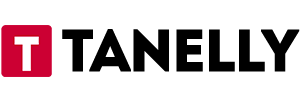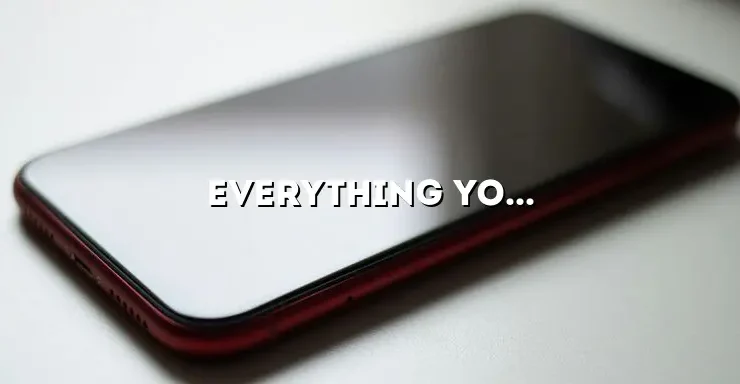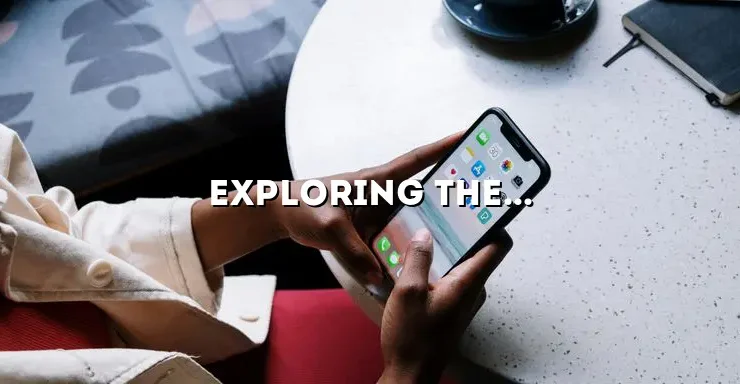With the ever-growing popularity of iPhones, it’s no wonder that users are constantly on the lookout for ways to enhance their device’s functionality. One of the best ways to do this is by utilizing widgets, which provide quick access to information or actions right from the home screen. In this article, we will explore seven unique and innovative widget ideas for your iPhone, allowing you to make the most out of your device.
Widgets are small applications that can be placed on your iPhone’s home screen, providing you with easy access to information and functions without the need to open specific apps. They can display real-time data or enable you to perform quick actions with just a tap. By customizing your home screen with widgets, you can create a personalized and efficient user experience that caters to your needs and preferences.
Weather Widget: Stay Updated on the Latest Weather Conditions
Stay updated on the latest weather conditions with a customizable weather widget. Gone are the days of having to open a weather app or check the forecast on your browser. With a weather widget, you can have real-time weather information at a glance. The widget can display the temperature, humidity, and precipitation for your current location or any other city you desire.
Customize your weather widget by choosing the layout, color scheme, and information you want to see. Some weather widgets even provide additional features such as hourly forecasts, severe weather alerts, and UV index information. Whether you’re planning your day, dressing appropriately, or preparing for outdoor activities, a weather widget is a must-have for your iPhone’s home screen.
Summary:
A weather widget allows you to stay updated on the latest weather conditions with real-time information at a glance. Customize the widget to display the weather data you find most relevant and choose from additional features such as hourly forecasts and severe weather alerts.
Fitness Tracker Widget: Monitor Your Fitness Goals
Keep track of your fitness goals with a dedicated fitness tracker widget. Whether you’re into running, cycling, or any other form of physical activity, a fitness tracker widget can help you stay motivated and on top of your progress. The widget can display data such as your daily step count, calories burned, distance covered, and even heart rate.
Set reminders for your workouts and receive notifications to keep you accountable. Some fitness tracker widgets allow you to set goals and track your performance over time. With the ability to see your progress right from your home screen, you’ll be more motivated to stay active and achieve your fitness goals.
Summary:
A fitness tracker widget allows you to monitor your fitness goals by displaying data such as step count, calories burned, and distance covered. Set reminders and receive notifications to stay motivated and accountable in your fitness journey.
Calendar Widget: Stay Organized and Never Miss an Event
Stay organized and never miss an important event or meeting with a calendar widget. A calendar widget can display your upcoming appointments, tasks, and events right on your home screen. With a quick glance, you can see what’s on your agenda for the day or week.
Customize your calendar widget to show your preferred calendar format, color scheme, and the number of days or events to display. Some calendar widgets allow you to add new events and set reminders directly from the widget, eliminating the need to open the calendar app.
Summary:
A calendar widget keeps you organized by displaying your upcoming appointments, tasks, and events on your home screen. Customize the widget to your preferences and easily add new events or set reminders without opening the calendar app.
News Updates Widget: Stay Informed with the Latest Headlines
Stay informed with a news updates widget that brings you the latest headlines from your favorite news sources. Choose from a variety of categories such as sports, technology, politics, entertainment, and more. The widget can display headlines, brief summaries, and even images to give you a quick overview of the news.
Customize the news updates widget to show the sources you trust and filter out topics or sources you’re not interested in. Some widgets allow you to read full articles or save them for later, making it convenient to stay informed on the go without the need for a separate news app.
Summary:
A news updates widget provides you with the latest headlines from your favorite news sources. Customize the widget to display the categories and sources that interest you the most, and enjoy quick access to news summaries and articles without opening a separate app.
Music Player Widget: Take Control of Your Music Playback
Take control of your music playback with a dedicated music player widget. Instead of opening your music app every time you want to change a song or adjust the volume, a music player widget allows you to do it right from your home screen.
The widget typically displays the current song, artist, and album artwork. You can play, pause, skip tracks, adjust the volume, and even control playback on other connected devices. Whether you’re multitasking, working out, or simply enjoying music, a music player widget enhances your listening experience.
Summary:
A music player widget gives you control over your music playback directly from your home screen. Play, pause, skip tracks, adjust volume, and control playback on other devices without the need to open your music app.
Battery Monitor Widget: Keep an Eye on Your iPhone’s Battery Life
Keep a close eye on your iPhone’s battery life with a battery monitor widget. The widget provides real-time information on your battery percentage, estimated time remaining, and power usage. By monitoring your battery usage, you can optimize your device’s performance and avoid unexpected shutdowns.
Some battery monitor widgets even provide additional features such as battery health analysis, battery usage history, and tips to extend battery life. With this information readily available on your home screen, you can make informed decisions about your device’s power consumption.
Summary:
A battery monitor widget allows you to monitor your iPhone’s battery life, view battery percentage, estimated time remaining, and power usage. Use this information to optimize your device’s performance and make informed decisions about battery usage.
To-Do List Widget: Stay Organized and Increase Productivity
Stay organized and increase productivity with a to-do list widget. Create and manage your tasks right from your home screen, ensuring that important deadlines and responsibilities are never forgotten. The widget allows you to prioritize tasks, set due dates, and even add reminders.
Some to-do list widgets also offer features like subtasks, attachments, and collaboration, allowing you to break down complex tasks and work with others. With a to-do list widget, you can stay on top of your daily responsibilities and achieve your goals efficiently.
Summary:
A to-do list widget helps you stay organized and increase productivity by allowing you to create and manage tasks right from your home screen. Set reminders, prioritize tasks, and collaborate with others to ensure that important responsibilities are never overlooked.
Widgets are a fantastic way to personalize and optimize your iPhone experience. By adding these seven innovative widget ideas to your home screen, you can have quick access to information and perform actions without opening specific apps. Stay updated on the weather, monitor your fitness goals, stay organized with your calendar, and stay informed with news updates. Additionally, take control of your music playback, keep an eye on your battery life, and manage your to-do list efficiently.
Don’t limit yourself to the default widgets that come pre-installed on your iPhone. Explore the App Store and find widgets that align with your interests and needs. Regularly update your widgets to enjoy the latest features and improvements. With the right combination of widgets, you can transform your iPhone into a personalized and efficient companion that caters to your every need.