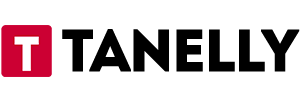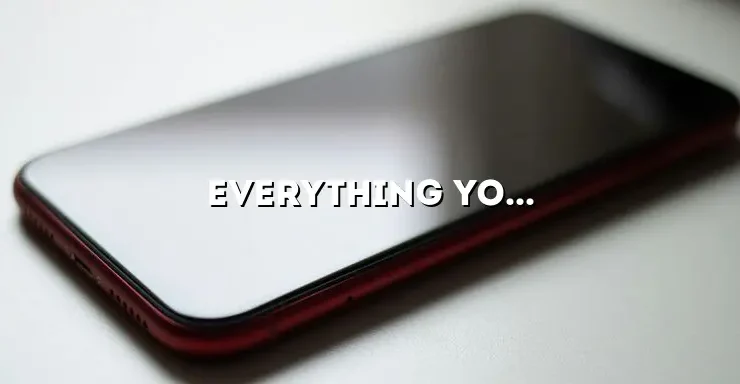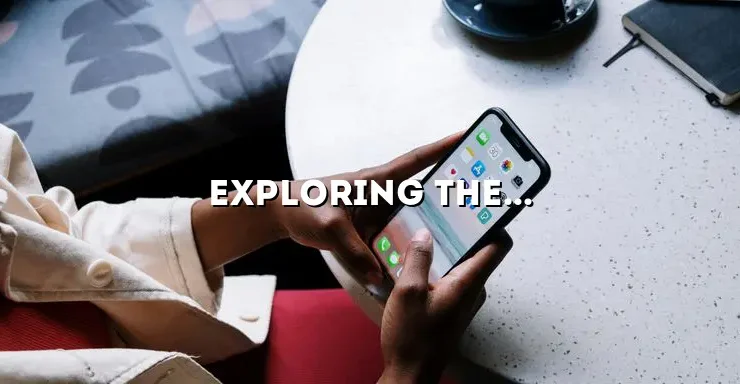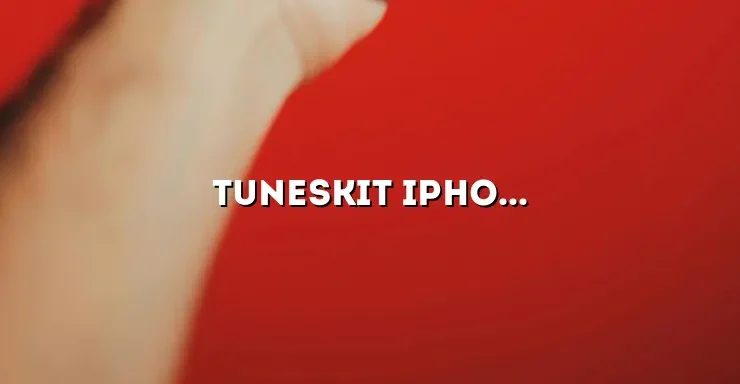
Are you tired of being locked out of your iPhone? Frustrated with forgotten passcodes or disabled devices? Look no further than TunesKit iPhone Unlocker, a powerful tool designed to help you regain access to your iPhone in just a few simple steps. With its user-friendly interface and advanced technology, TunesKit iPhone Unlocker is the ultimate solution to all your iPhone unlocking needs.
In this comprehensive blog article, we will explore the features, benefits, and step-by-step guide to using TunesKit iPhone Unlocker. Whether you’re a tech-savvy individual or a beginner, this article will provide you with all the information you need to successfully unlock your iPhone and regain control over your device.
What is TunesKit iPhone Unlocker?
TunesKit iPhone Unlocker is a professional software developed specifically for unlocking iPhones. It is compatible with all iPhone models and iOS versions, making it the perfect tool for anyone facing iPhone lockouts. Whether you’ve forgotten your passcode, have a disabled device, or purchased a second-hand iPhone with a locked screen, TunesKit iPhone Unlocker can help you bypass these restrictions and regain access to your device.
With TunesKit iPhone Unlocker, you can unlock your iPhone without the need for any technical knowledge or complicated procedures. It provides a simple and straightforward solution to unlock your iPhone in just a few clicks, allowing you to use your device freely without any limitations.
The Need for iPhone Unlocking
There are several scenarios where you may find yourself in need of unlocking your iPhone. One common situation is when you forget your passcode and are unable to access your device. This can be incredibly frustrating, especially if you have important data or contacts stored on your iPhone. Additionally, if you purchase a second-hand iPhone, it may come with a locked screen that requires a passcode or Apple ID to unlock. In these cases, TunesKit iPhone Unlocker comes to the rescue, providing a reliable and efficient solution to unlock your iPhone.
Compatibility with All iPhone Models and iOS Versions
TunesKit iPhone Unlocker is designed to work seamlessly with all iPhone models and iOS versions. Whether you have the latest iPhone 12 or an older model like iPhone 6, TunesKit iPhone Unlocker can unlock it without any issues. Moreover, the software is regularly updated to ensure compatibility with the latest iOS versions released by Apple. This means that no matter which iPhone model you own or which iOS version you are running, TunesKit iPhone Unlocker will be able to unlock your device with ease.
Key Features of TunesKit iPhone Unlocker
TunesKit iPhone Unlocker offers a wide range of features that make it the go-to choice for iPhone unlocking. Here are some key features of the software:
1. Unlock Various Lock Types
TunesKit iPhone Unlocker can unlock different types of locks on your iPhone, including passcodes, Touch ID, and Face ID. Whether you have forgotten your passcode or your biometric authentication methods are not working, TunesKit iPhone Unlocker can bypass these locks and grant you access to your device.
2. High Success Rate
One of the standout features of TunesKit iPhone Unlocker is its high success rate in unlocking iPhones. The software utilizes advanced unlocking technology that ensures a smooth and reliable unlocking process. With TunesKit iPhone Unlocker, you can rest assured that your iPhone will be unlocked successfully, allowing you to regain control over your device.
3. Fast Unlocking Speed
TunesKit iPhone Unlocker is known for its fast unlocking speed. The software employs powerful algorithms that enable it to unlock your iPhone quickly and efficiently. Whether you need to access your iPhone urgently or simply want to save time, TunesKit iPhone Unlocker will deliver fast results, allowing you to use your device without delays.
4. User-Friendly Interface
Even if you are not tech-savvy, you will have no trouble using TunesKit iPhone Unlocker. The software features a user-friendly interface that is intuitive and easy to navigate. You don’t need any technical knowledge or expertise to use TunesKit iPhone Unlocker. Simply follow the on-screen instructions, and you’ll be able to unlock your iPhone in no time.
How to Use TunesKit iPhone Unlocker
Unlocking your iPhone with TunesKit iPhone Unlocker is a straightforward process that can be completed in just a few simple steps. Here is a step-by-step guide to using the software:
Step 1: Download and Install TunesKit iPhone Unlocker
Start by downloading TunesKit iPhone Unlocker from the official website. Once the download is complete, follow the on-screen instructions to install the software on your computer. After installation, launch TunesKit iPhone Unlocker to begin the unlocking process.
Step 2: Connect Your iPhone
Using a USB cable, connect your iPhone to the computer. Ensure that the USB cable is in good condition and securely connected to both your iPhone and the computer. TunesKit iPhone Unlocker will automatically detect your device and display its information on the screen.
Step 3: Select Unlock Mode
TunesKit iPhone Unlocker offers three different unlock modes: Unlock Lock Screen, Unlock Apple ID, and Bypass Screen Time Passcode. Choose the appropriate mode based on your specific situation. If you have forgotten your passcode, select Unlock Lock Screen. If your iPhone is locked to an Apple ID, select Unlock Apple ID. If you want to bypass the Screen Time passcode, select Bypass Screen Time Passcode.
Step 4: Start Unlocking
Once you have selected the unlock mode, click on the “Start” button to initiate the unlocking process. TunesKit iPhone Unlocker will begin unlocking your iPhone immediately. The duration of the unlocking process may vary depending on the complexity of the lock and the speed of your computer.
Step 5: Complete Unlocking Process
Wait for the unlocking process to complete. TunesKit iPhone Unlocker will display the progress on the screen, keeping you informed about each step. Once the process is finished, you will receive a notification indicating that your iPhone has been successfully unlocked. You can now disconnect your iPhone from the computer and use it freely without any restrictions.
Frequently Asked Questions
Here are some commonly asked questions about TunesKit iPhone Unlocker:
Is TunesKit iPhone Unlocker safe to use?
Yes, TunesKit iPhone Unlocker is completely safe to use. The software has been developed with utmost care to ensure the security and privacy of your data. It does not cause any damage to your device or result in data loss during the unlocking process. You can trust TunesKit iPhone Unlocker to unlock your iPhone safely and securely.
Can TunesKit iPhone Unlocker unlock a second-hand iPhone?
Yes, TunesKit iPhone Unlocker is capable of unlocking second-hand iPhones. If you have purchased a used iPhone that is locked with a passcode or Apple ID, TunesKit iPhone Unlocker can bypass these locks and give you full access to the device. Whether you have bought the iPhone from an online marketplace or received it as a gift, TunesKit iPhone Unlocker can help you unlock it effortlessly.
Is TunesKit iPhone Unlocker compatible with the latest iOS version?
Absolutely! TunesKit iPhone Unlocker is regularly updated to ensure compatibility with the latest iOS versions and iPhone models. Whether you are running the latest iOS version or using an older version, TunesKit iPhone Unlocker will work seamlessly. You can unlock your iPhone regardless of the iOS version installed on it.
Conclusion
TunesKit iPhone Unlocker is the ultimate solution for anyone facing iPhone lockouts. With its powerful features, high success rate, and user-friendly interface, it provides a seamless unlocking experience for all iPhone users. Whether you’ve forgotten your passcode, have a disabled device, or purchased a second-hand iPhone, TunesKit iPhone Unlocker can help you regain access to your device in no time.
Don’t let iPhone lockouts frustrate you any longer. Try TunesKit iPhone Unlocker today and unlock your iPhone with ease!